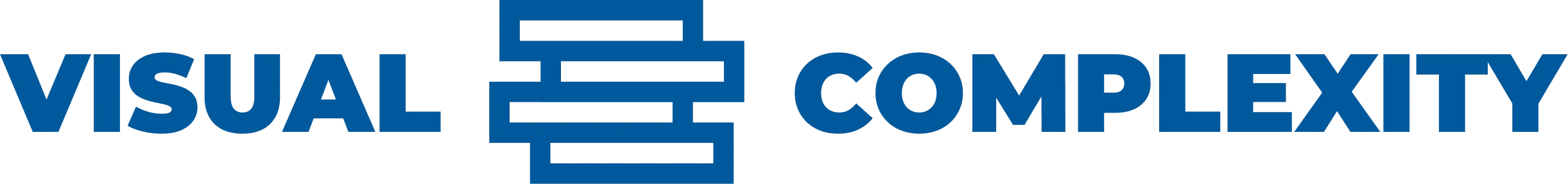Turning Data into Stories: The Psychology of Visual Complexity
A network map with 1,200 nodes feels mesmerizing until your eyes start to swim; a five-bar chart can feel banal yet instantly graspable. The gap between awe and overload is not just taste—it’s how our visual and cognitive systems negotiate complexity, novelty, and control.
If you want to use complex visuals to create connection and curiosity, here’s the short answer: aim for a sweet spot where structure is discoverable but not opaque. This article explains the mechanisms behind viewer reactions, what makes certain structures feel intuitive or confusing, and practical patterns for Turning Data into Stories: The Psychology of Visual Complexity.
What Makes Complexity Feel Rich—or Overwhelming
Visual complexity is not only “number of things.” It emerges from the count of elements (marks, labels), their relationships (edges, overlaps, interactions), heterogeneity (varied shapes, hues, scales), entropy (unpredictability of where information appears), and the rate of change (animation, streaming data). Two charts with the same element count can feel different if one has clear grouping and consistent encodings while the other mixes scales and symbology.
Capacity limits set the first boundary. Working memory can reliably juggle about 3–5 chunks, which is why viewers handle a few patterns or comparisons well but struggle with many simultaneous tasks. Preattentive features—position, length, orientation, hue, motion—are processed rapidly, often under 200 ms, but not equally: position on a common axis is read more precisely than angle or area. As a rule-of-thumb, most categorical color palettes top out around 8 distinguishable hues, and line charts rarely remain legible beyond 6–8 series without small multiples or highlighting.
Complexity becomes appealing when it is coherent: there is a discoverable structure that rewards inspection. Predictive coding theories suggest the brain seeks to minimize surprise while learning from small errors. Visuals that expose patterns with manageable uncertainty engage curiosity; visuals that produce unresolvable uncertainty produce anxiety or disengagement. In practice, this means controlling heterogeneity (consistent encodings) while allowing pockets of novelty (local anomalies, rare category colors) to signal where to look first.
Cleveland & McGill: People estimate position on a common scale more accurately than angle, area, or color, so bar/line encodings usually beat pies and bubbles for precise comparisons.
How Complex Visuals Trigger Feelings
Arousal—the feeling of alertness—tracks with novelty, motion, density, and contrast. Animations that introduce change in 200–500 ms often feel “alive” without becoming jittery; strobing, simultaneous multi-panel motion, and looping transitions can push arousal into stress. Rapid micro-changes (<150 ms) may be perceived as flicker rather than intention. If you need to animate multiple layers (e.g., nodes and labels), sequence them: structure first, then details, then annotations, each with easing that communicates acceleration rather than randomness.
Valence—the pleasantness of the experience—is shaped by legibility, perceived fairness, and cultural codes. Symmetry, alignment, and consistent scales signal care and control; misaligned axes or changing baselines erode trust. Color meanings vary across cultures (red can mean danger, debt, or luck), so use color primarily as an ordering or grouping device and reserve emotionally loaded hues for explicit, labeled exceptions. White space is not wasted space: space around dense clusters helps the eye segment tasks. Evidence is mixed on universal “optimal” whitespace ratios; what matters is whether grouping and reading order are unambiguous.
Control reduces anxiety. Interactions should confirm that the viewer can ask a question and get an immediate, comprehensible answer. Practical thresholds: hit targets around 44 px on touch and 24–32 px with a pointer; show feedback within ~100–200 ms (hover highlight, focus state); and provide reversible actions (filters with a visible “clear”). Progressive disclosure—expand to details only on demand—keeps the default view readable while promising depth for the curious.
Apple Human Interface Guidelines: Touch targets of at least about 44 px improve accuracy and reduce frustration on mobile devices.
Turning Data into Stories: Patterns, Examples, and Trade-Offs
Start with scaffolding, not decoration. Use a question-driven title, a clear baseline, and 3–7 annotations that anchor the viewer’s first pass. A reliable sequence is overview → highlight → detail: show the full distribution, call out the anomaly or trend, then offer drill-downs. Linguistic anchors such as “compared with last year,” “top decile,” or “median household” reduce cognitive translation. If the piece will be consumed in under 60 seconds, pick one “hero comparison” and nudge everything toward it—color, ordering, and annotation should converge on the main claim.
Choose structures that match the task. For exact comparisons across categories, bars with a shared baseline outperform pies and stacked areas. For multiple time series, keep to 3–4 lines per panel; beyond that, switch to small multiples or highlight one series against faint others. For distributions, dot plots and ridgeline/small-multiple histograms are more interpretable than violin plots for novice audiences. Networks become artful but unreadable past a few hundred nodes unless you cluster communities, prune low-weight edges, or pivot to adjacency matrices. Each intervention has a trade-off: edge bundling clarifies routes but distorts path length; clustering improves shape recognition but hides outliers unless you surface them via labels or halos.
Plan a friction budget. If you ask the viewer to learn a novel encoding (e.g., radial bars), “pay” for it by simplifying elsewhere (few categories, bold legend). Avoid stacking multiple novelties—new layout, unusual color scale, and unfamiliar interaction—in one view. Use contrast sparingly: a single accent color on 5–10% of marks directs attention better than rainbow schemes across all marks. Instrumentation helps: in product contexts, track dwell time on the first view, toggle rates for filters, and abandonment after the second interaction. If viewers stall at step one, the story lacks a clear foothold; if they never reach details, your overview is either sufficient or discouraging—ask which outcome you intended.
Design Tactics That Connect and Invite Curiosity
Anchor emotion with human-scale references. Translate orders of magnitude into relatable units (“enough energy to power 12 homes for a year”) and place those anchors next to the relevant marks, not in a footnote. Story arcs benefit from contrasts: before vs after, expected vs observed, typical vs exceptional. Use these contrasts explicitly in labels; viewers should know in a second what is normal and what deviates.
Stage discovery. Start with a stable backbone—axes, consistent gridlines, muted context—and introduce bursts of detail when the viewer shows intent (hover, click, scroll). Delay high-density layers until the user is oriented; for example, draw map polygons first, then flow lines, then directional arrows. In scrollytelling, keep each “scene” focused on a single operation: introduce the variable, then the key comparison, then the implication. Scenes that perform multiple cognitive tasks at once (new variable and new layout and new legend) inflate load and diffuse emotion.
Test real comprehension, not just aesthetics. Quick checks: can five users explain the main claim in their own words after 30 seconds? Can they retrieve a specific fact without guessing? Do they remember one surprising detail a minute later? If accuracy is low, swap encodings upward in precision (area → length → position) and reduce simultaneous comparisons. If memory is low, strengthen distinctiveness: a unique shape, a single accent color, or a human reference improves recall without bloating complexity.
Conclusion
When complexity serves structure, people feel both intrigued and in control. To get there: state one primary comparison, select the most precise encoding that fits the task, cap categorical color at about eight hues, reserve animation for structural transitions, annotate 3–7 waypoints, and stage interactions so feedback arrives within 200 ms. If a visual asks viewers to learn something new, simplify everything else. The goal is not less information; it is a cleaner path to discovery—one that turns data into a story the audience can follow, question, and remember.
Recommended for you

Visualizing Complexity: The Art of Making Networks Understandable
A 15,000-node protein interaction map and a 50,000-flight air-route map look like hairballs until the right questions, filters, and layouts pull structure from noise. Visualizing Complexity: The Art of Making Networks Understandable is not about drawing everything; it is about deciding what deserves ink, what must be computed first, and what the audience can actually […]

How to become productive
You can’t outwork a broken system. Knowledge workers routinely lose 60–120 minutes a day to context switching, unclear priorities, and manual tasks that smart tools could finish in seconds. The fix is not more hours; it’s a compact operating system that aligns focus, energy, and technology. If your intent is to learn how to become […]
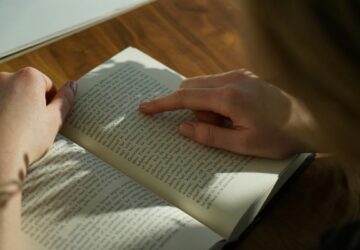
Reading as Mental Design: How Books Shape the Way We Think
Flip open a book and you trigger a design studio in your head: eyes fixate for roughly 200–250 ms per word group, 10–15% of eye movements jump backward to verify links, and your working memory holds about four “chunks” while you assemble a model of what the text describes. Reading as a Form of Mental […]
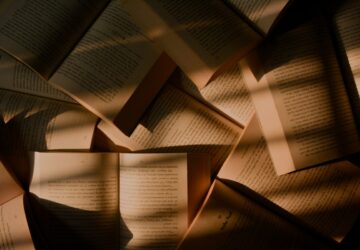
Deep Reading in a Digital World: Stay Focused in an Age of Distraction
Your attention is outnumbered: surveys put daily phone pickups in the 50–150 range and notifications in the dozens, while a single interruption can cost several minutes to regain depth. If you want Deep Reading in a Digital World: How to Stay Focused in the Age of Distraction, you need a deliberate method, not willpower. This […]
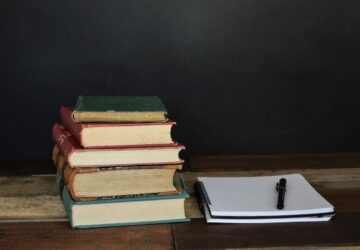
The Visual Language of Books: How Covers Communicate Complexity
At thumbnail size—often 100–160 pixels wide on retail grids—a cover must communicate genre, tone, and complexity before a reader can zoom in. The difference between a muddled thumbnail and a crisp focal point can determine whether a title gets a click, a pickup, or a pass. If you want a practical method for turning ideas […]

The Future of Reading: How AI Changes Book Discovery and Enjoyment
Libraries logged hundreds of millions of digital book checkouts last year, while neural text-to-speech can now produce a clean, hour-long audiobook in minutes. Meanwhile, recommendation models trained on billions of reading interactions quietly shape what appears in your “Because you liked…” rows. The future of reading is no longer just about pages and covers; it’s […]

Design Principles for Beautiful and Readable Network Maps
Put 2,000 nodes and 8,000 edges on a canvas and most viewers will see spaghetti. Use layout constraints, color discipline, and geometry tuned to human perception, and clusters, bridges, and outliers become legible in under five seconds—the difference between guesswork and insight. This guide distills Design Principles for Beautiful and Readable Network Maps into practical […]
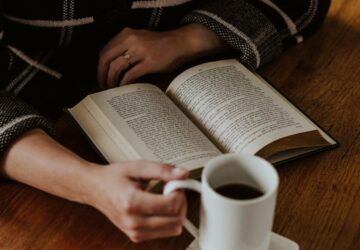
How to Find a Hobby That Truly Fits You
Give a hobby 21 days and 90 minutes per week, and you will learn more about your motivation, stress triggers, and attention than a dozen personality quizzes. A few concrete moves—testing a novel, a 5‑aside game, or a few low-stakes rounds of online gameplay—can reveal which activities calm your nervous system, sharpen focus, and actually […]