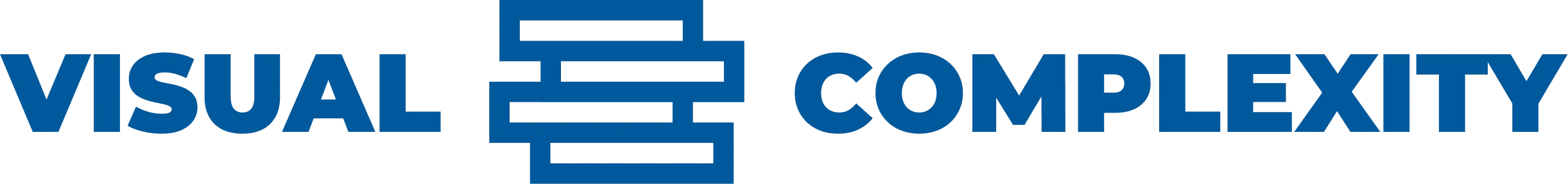How to become productive
You can’t outwork a broken system. Knowledge workers routinely lose 60–120 minutes a day to context switching, unclear priorities, and manual tasks that smart tools could finish in seconds. The fix is not more hours; it’s a compact operating system that aligns focus, energy, and technology.
If your intent is to learn how to become productive: a simple system of focus, energy, and smart tools will get you there. Below is a practical, step-by-step guide with concrete routines, numbers, and AI tools you can implement today.
The Productive System: Focus, Energy, Smart Tools
Productivity is quality, not quantity. Two hours of deep work on the highest-impact task beats eight hours of scattered multitasking. A useful baseline: aim for two to four 50–90 minute focus blocks per day on your top priorities, and use software to offload anything that is repetitive, low judgment, or data-heavy.
Think in constraints. Focus selects the few tasks that matter; energy fuels sustained execution; smart tools compress time on everything else. If a task is recurring, predictable, or rules-based, your default should be to automate or template it before you attempt to do it faster by hand.
Trade-off to accept: some tool setup costs 30–60 minutes up front. The payback is quick—if a weekly task takes 45 minutes and you automate 60% of it, you reclaim roughly 24 minutes every week after the first setup, compounding into days saved over a quarter.
Manage Attention And Time
Start with a daily prioritization pass. List tasks, tag each as A (mission-critical), B (important but deferrable), or C (nice to have). Cap A-items at three to maintain realism. Convert each A-item into a verb-first outcome—“Draft three slides with data” beats “Work on deck”—and assign a time block with a start and end.
Use time-blocking to reserve attention. A simple schedule: two A-blocks before lunch (50–90 minutes each), one recovery task after lunch (email, scheduling), and a final A- or B-block late afternoon. Evidence on ideal block length varies; if you’re unsure, start with 50 minutes on, 10 minutes off, and adjust based on your energy curve.
The Pomodoro technique offers structure when focus is fragile. Run four cycles of 25 minutes work plus 5 minutes rest, then a 15–30 minute longer break. It’s especially effective for writing, coding, and analysis that benefit from momentum. If 25 minutes feels too short for deep work, use 40/10 or 50/10; outcomes matter more than the exact ratio.
Digital Hygiene That Protects Deep Work
Notifications are a tax on cognition. Set “Do Not Disturb” by default during focus blocks, allow-list only urgent channels (for example, one messaging app and calendar alerts), and batch-check email at preselected times (for example, 11:30 and 16:30). Estimates suggest context switching can cost 20–40% productivity; while figures vary, your lived experience will likely confirm the drag.
Reduce visual triggers. Keep only one primary app visible. Use a blank desktop, full-screen mode, and a single browser window per task. If you must research, collect tabs into a temporary reading list and return after the current block to avoid rabbit holes.
Energy And Balance As A Force Multiplier
Sleep sets your cognitive ceiling. For most adults, 7–9 hours is the range that sustains working memory, self-control, and creativity; if you consistently fall short, expect slower recall and poorer decision quality the next day. Practical protocol: fixed wake time, a 60–90 minute wind-down without bright screens, and caffeine cutoff 8–10 hours before bedtime.
Fuel for sustained focus is boring but effective. Begin the day with protein (20–30 grams) and complex carbs to stabilize glucose; pair lunch with fiber and healthy fats to avoid a midafternoon crash. Hydration targets vary by body size and climate; a simple checkpoint is pale yellow urine and 1–2 glasses of water per deep work block.
Movement sharpens attention. The well-supported target is at least 150 minutes of moderate activity per week plus two brief strength sessions. On busy days, insert 5–10 minute brisk walks or mobility breaks every 90–120 minutes; even three short walks can lift mood and executive function. If stress spikes, try a 60–90 second physiological sigh (two short inhales, one long exhale) to reset arousal.
Small Habits, Compounding Results
Start with a five-minute morning plan: write your three A-priorities, schedule blocks, and pre-open only the files you need. Keep a running task journal during the day—timestamp, what you did, blockers—so you can spot patterns and remove friction. Close the week with a 30-minute review: wins, misses, what to stop, start, continue. End each day with one sentence of gratitude to anchor mood and reduce rumination.
Rest is not a reward; it is part of the system. Choose restoration that actually restores—reading for pleasure, music, light sports, unstructured walks, games or travel that disconnect you from work contexts. If a break leaves you more wired, it’s stimulation, not recovery; adjust accordingly.
AI Services That Multiply Output
True modern productivity is impossible without smart technology. The point is not to work more hours but to delegate the heavy lifting to tools that make work lighter and faster. Here is how to become productive: a simple system of focus, energy, and smart tools becomes real when specific AI services compress steps you used to do manually.
Tools for Visual content
Visual content in minutes: Canva and DALL·E rapidly produce slide templates, social graphics, and concept art. Practical flow: draft a text brief, generate 3–5 options, and apply a brand palette. Expect first drafts in 2–5 minutes instead of an hour building from scratch.
Video and multimedia without a studio: Lumen5, Synthesia, and Heygen turn scripts or blog posts into narrated videos and talking-head explainers. For tutorials, one pass with a script and a visual storyboard can yield a publishable 60–120 second clip the same day. Trade-off: synthetic voice and avatars can feel generic—use custom voice cloning or add B-roll to raise quality.
Marketing Tools
SEO and analytics that surface leverage: Surfer SEO, Jasper, and Wrytix analyze topics, competitors, and structure content outlines. A typical workflow: feed a seed keyword, review suggested headings and questions, and draft with on-page guidance. Time saved is often 30–60% on research and outline phases, with the caveat that you must still verify claims and maintain editorial voice.
Learning Tools
Artificial intelligence is transforming the way we learn. Today, there are AI homework assistants and AI tutor that help students understand complex topics, explain concepts in simple terms, and guide them step by step through problem-solving. These tools save time, build critical thinking, and make learning more personal — you study at your own pace and get help exactly when you need it.
Organization and planning for real coordination: Notion, ClickUp, and Todoist manage tasks, SOPs, and team workflows. Combine databases with templates—weekly sprints, meeting notes with decisions and owners, postmortem checklists—to ensure knowledge persists beyond chat threads. For small teams, one hour of setup can remove dozens of alignment pings per week.
Automation and creativity on demand: ChatGPT, Copy.ai, and Runway ML generate drafts, brainstorm angles, and create visuals or video effects. To avoid bland outputs, write structured prompts: role, goal, audience, constraints, and examples. A reusable prompt library turns ad-hoc creativity into a reliable process, with measurable time savings on first drafts and ideation.
Adopt with a simple pilot plan. Step 1: choose one bottleneck task that recurs weekly (for example, reporting or social posts). Step 2: pick one tool and set a 60-minute limit to build a template. Step 3: run three cycles and measure time saved. Step 4: standardize in a short SOP with screenshots and sample prompts. If the tool fails to save 30% time after three runs, replace or refine.
For faster discovery and lower risk, browse a curated catalog of verified solutions at aiproventools.com, the AI Proven Tools directory. It aggregates tested services across design, video, SEO, planning, automation, and analytics with descriptions and user feedback, so you can trial the right option instead of sifting through unproven apps.
FAQ
Q: Is multitasking ever a good idea?
Use it only for low-cognition pairings, like listening to music during admin work or walking while answering routine calls. For analytical or creative tasks, multitasking reliably reduces quality and increases time-to-completion; batch similar tasks instead.
Q: How many deep work hours should I aim for daily?
Most knowledge workers top out at 3–4 hours of true, high-quality deep work per day. Start with two focus blocks and add a third if your energy and schedule allow; use the rest of the day for collaboration, learning, and admin.
Q: What if Pomodoro interrupts my flow?
Lengthen intervals to 50/10 or 90/15, or drop timers entirely and use natural stopping points (completed section or dataset). The mechanism that matters is deliberate start, protected attention, and short recovery—choose the variant that preserves momentum.
Q: How do I avoid generic AI outputs?
Provide detailed context (role, audience, voice), include examples of good and bad outputs, set constraints (word count, format, tone), and iterate with critique. Save successful prompts as templates and fine-tune with your own data when possible.
Conclusion
Decide your top three outcomes, block 2–4 focus windows, protect them with digital hygiene, and keep your energy stable with sleep, food, movement, and real breaks. Then offload repetitive work to targeted AI tools—ideally sourced from ai tools – to compress time. Review weekly, keep what saves 30% or more, and cut what doesn’t.
Recommended for you

Turning Data into Stories: The Psychology of Visual Complexity
A network map with 1,200 nodes feels mesmerizing until your eyes start to swim; a five-bar chart can feel banal yet instantly graspable. The gap between awe and overload is not just taste—it’s how our visual and cognitive systems negotiate complexity, novelty, and control. If you want to use complex visuals to create connection and […]
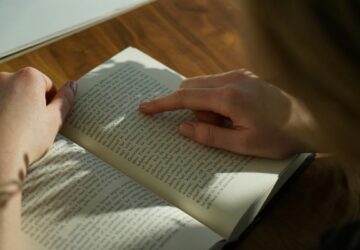
Reading as Mental Design: How Books Shape the Way We Think
Flip open a book and you trigger a design studio in your head: eyes fixate for roughly 200–250 ms per word group, 10–15% of eye movements jump backward to verify links, and your working memory holds about four “chunks” while you assemble a model of what the text describes. Reading as a Form of Mental […]

Visualizing Complexity: The Art of Making Networks Understandable
A 15,000-node protein interaction map and a 50,000-flight air-route map look like hairballs until the right questions, filters, and layouts pull structure from noise. Visualizing Complexity: The Art of Making Networks Understandable is not about drawing everything; it is about deciding what deserves ink, what must be computed first, and what the audience can actually […]

Design Principles for Beautiful and Readable Network Maps
Put 2,000 nodes and 8,000 edges on a canvas and most viewers will see spaghetti. Use layout constraints, color discipline, and geometry tuned to human perception, and clusters, bridges, and outliers become legible in under five seconds—the difference between guesswork and insight. This guide distills Design Principles for Beautiful and Readable Network Maps into practical […]
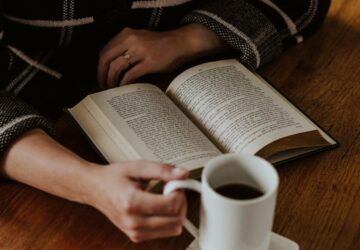
How to Find a Hobby That Truly Fits You
Give a hobby 21 days and 90 minutes per week, and you will learn more about your motivation, stress triggers, and attention than a dozen personality quizzes. A few concrete moves—testing a novel, a 5‑aside game, or a few low-stakes rounds of online gameplay—can reveal which activities calm your nervous system, sharpen focus, and actually […]
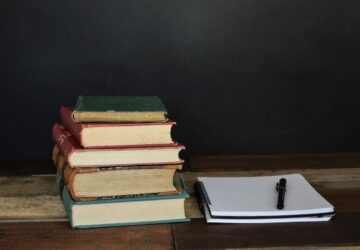
The Visual Language of Books: How Covers Communicate Complexity
At thumbnail size—often 100–160 pixels wide on retail grids—a cover must communicate genre, tone, and complexity before a reader can zoom in. The difference between a muddled thumbnail and a crisp focal point can determine whether a title gets a click, a pickup, or a pass. If you want a practical method for turning ideas […]

The Future of Reading: How AI Changes Book Discovery and Enjoyment
Libraries logged hundreds of millions of digital book checkouts last year, while neural text-to-speech can now produce a clean, hour-long audiobook in minutes. Meanwhile, recommendation models trained on billions of reading interactions quietly shape what appears in your “Because you liked…” rows. The future of reading is no longer just about pages and covers; it’s […]
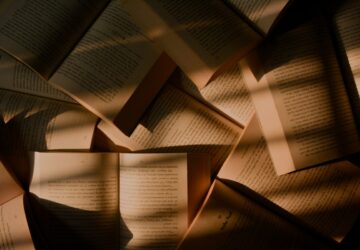
Deep Reading in a Digital World: Stay Focused in an Age of Distraction
Your attention is outnumbered: surveys put daily phone pickups in the 50–150 range and notifications in the dozens, while a single interruption can cost several minutes to regain depth. If you want Deep Reading in a Digital World: How to Stay Focused in the Age of Distraction, you need a deliberate method, not willpower. This […]