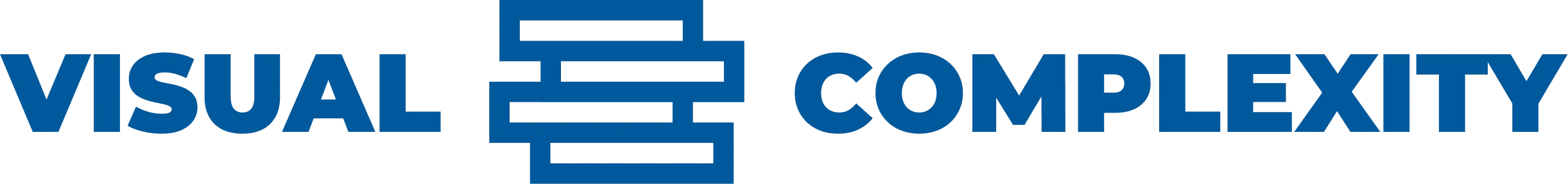Design Principles for Beautiful and Readable Network Maps
Put 2,000 nodes and 8,000 edges on a canvas and most viewers will see spaghetti. Use layout constraints, color discipline, and geometry tuned to human perception, and clusters, bridges, and outliers become legible in under five seconds—the difference between guesswork and insight.
This guide distills Design Principles for Beautiful and Readable Network Maps into practical steps: how to choose a layout, map variables to color and size, handle labels and annotation, and maintain clarity across time. Expect concrete defaults, thresholds, and trade-offs you can apply to your next graph.
Layout And Geometry: The Skeleton Of Meaning
Start with topology-driven layout, then refine with geometric constraints. For exploratory analysis on sparse to moderately dense graphs (edge density under 10%), force-directed layouts reveal communities by pushing unrelated nodes apart and shortening related paths. For trees or DAGs, hierarchical or radial layouts encode precedence better: align ranks, minimize back-edges, and keep level spacing uniform (e.g., 80–140 px). For dense graphs (over 15–20% density), consider a matrix view or heavy clustering; node-link diagrams saturate quickly as crossings explode superlinearly.
Impose stability and scale rules early. Fix an aspect ratio that matches the reading direction (16:9 for presentations, 4:3 for reports) and reserve 5–10% margins for labels and callouts. Target an average on-screen edge length of 70–120 px for desktop; shorter hides structure, longer wastes area and separates related nodes. Limit global iterations until energy stabilizes but before over-tightening: in typical force solvers, 500–1,500 iterations suffice for up to ~10k edges. Seed layouts consistently (e.g., fixed random seed or initial positions by degree) to ensure that new runs of the same data look the same; readers learn a map once and reuse that mental model.
Reduce crossings and keep geometry honest. Crossing minimization is NP-hard, but simple heuristics help: cluster first (Louvain, Leiden, or domain groupings), then layout each cluster locally and place clusters to minimize inter-cluster edge crossings. Prefer short, straight edges; only curve when edges overlap or when indicating direction in tight spaces. Use slight edge curvature (control magnitude around 0.15–0.25 of edge length) to separate parallel connections without creating ribbon chaos. In hairball zones, bundle edges toward cluster centroids to reveal flows, but keep bundle opacity low and thickness proportional to aggregated weight to avoid fake certainty.
Force-Directed vs. Hierarchical: Pick What Explains Causality
Choose force-directed layouts when your key questions are community detection, brokerage, or hub identification. They show “who sits with whom” and highlight bridges via stretched edges and nodes with high betweenness centrality. Choose hierarchical when direction or order matters—org charts, process flows, and funds movement. Mixed cases can use a hybrid: create a rank axis for time or hierarchy and let forces operate locally within ranks. Keep rank variance low (e.g., standard deviation under 0.3 ranks) to prevent misleading “uphill” edges.
Geometry As Encoding: Area, Distance, and Angles
Readers infer meaning from geometry even if you never say so. Use distance to encode similarity only if the layout algorithm respects it; otherwise, snap nodes within clusters to compact disks and normalize cluster radii (e.g., radius proportional to sqrt(node_count)) so that area encodes size while distance remains local. Minimize angle clutter: more than 3–4 edge directions at a node impairs traceability. If many edges must meet, switch to tapered or bundled routes to create visual channels. Keep node sizes within a 3–5× range to avoid visual dominance by hubs; common practice is size = a + b·sqrt(degree), with a small baseline (3–5 px) and b tuned so the largest nodes are 16–24 px on desktop.
Color And Visual Encoding: Signal Over Style
Use color for category, luminance for importance, and saturation for uncertainty. Limit categorical hues to 6–8 distinct tones in a colorblind-safe set; after eight categories, viewers mis-remember the legend. Reserve a high-salience hue (usually red) for alerts or anomalies and constrain it to under 2% of nodes to avoid alarm fatigue. For ordered data (risk, time, probability), prefer single-hue or divergent scales with monotonic luminance; rainbow schemes create false edges and non-linear jumps that corrupt perceived trends.
Set contrast for readability. Node fill and label text should reach at least a 4.5:1 luminance contrast ratio on typical backgrounds for paragraph-sized text; for small labels, increase contrast further or add a 1–2 px halo. Edges should sit behind nodes visually: opacity 10–30% for large graphs, 30–60% for small ones. Scale edge thickness by log(weight) to prevent a few heavy ties from becoming visual walls; cap thickness at 3–4 px to preserve crossings legibility.
Encode no more than three data variables per mark to avoid overload. A robust triad is: hue for group, size for importance, and opacity or border for uncertainty/completeness. If you must add a fourth, use shape sparingly (e.g., triangle for direction sources, square for sinks) and keep shapes to two or three types; beyond that, misclassification rises sharply. When comparing multiple networks, fix encodings across panels—same hue for the same community, same size scale for degree—so differences reflect data, not styling drift.
Backgrounds, Grids, and Highlighting
Backgrounds should be quiet: near-white for printed reports; near-black or charcoal for dashboards where edges are faint. Avoid mid-gray backgrounds that compress contrast. When users select a node or path, temporarily desaturate everything else by 60–80% and raise the highlight to full saturation and 80–100% opacity. For hover tooltips, delay 150–250 ms to reduce flicker and show only the top 3–5 fields that explain why the hover matters (e.g., degree, group, key attribute); more fields belong in side panels.
Labels, Symbols, And Reducing Cognitive Load
Label sparingly and systematically. Start with a rule: show labels for the top 10–15% of nodes by importance (degree, PageRank, domain priority) and hide the rest until zoom or hover. On a 1920×1080 canvas, 60–120 persistent labels are typically the upper bound before collision or clutter dominates. Use a legible sans-serif at 10–12 pt equivalent for desktop, 12–14 pt for projector rooms, and add a faint halo or outline to lift text over edges and nodes. Avoid angled labels unless tied to edges; keep node labels horizontal for quick scanning.
Manage collisions with greedy placement and micro-offsets. Try four quadrants around the node at a 3–6 px offset; pick the slot with the least overlap. If all slots collide, shrink the label to a minimum (e.g., 9 pt) or abbreviate using domain rules (e.g., “International Business Machines” to “IBM”). For dense cores, replace labels with numbered callouts and a keyed legend in a margin; it trades immediate recall for legibility and prevents redraw chaos.
Show direction without arrows everywhere. Arrowheads multiply clutter; consider tapered edges that widen in the direction of flow, or use small arrowheads only on hovered or selected paths. Where arrows are necessary, keep heads 6–9 px and limit to edges longer than 40–50 px so they are distinguishable. For multigraphs (many edges between the same pair), offset parallel edges with small curvature differences (e.g., 0.1, 0.2, 0.3) and vary dash patterns to indicate type without multiplying hues.
Legends, Annotations, and Narrative Hooks
Legends should explain mappings, not exhaustively list categories. Put the three most-used encodings at the top and add a one-sentence decoding rule (“Node size ∝ sqrt(degree); edge thickness ∝ log(weight)”). Annotations turn a map into a story: add 2–5 short callouts pointing to exemplars (largest hub, unexpected bridge, isolated outlier) with a verb and a number (“Node K links 3 clusters; 47% of paths pass through it”). Tight annotations guide attention without hiding the rest of the graph.
Interaction, Small Multiples, And Temporal Stability
When data changes over time, keep positions stable to protect the viewer’s mental map. Use an anchored layout: initialize with the previous timestep’s positions and only allow local adjustments. For new nodes, place them near their strongest neighbor and grow them into place over 300–700 ms; faster feels jumpy, slower wastes attention. For removed nodes, fade out over 150–300 ms before deletion. Evidence on optimal durations varies, but transitions above ~1 s often feel sluggish and break analytic flow.
Prefer small multiples for time or scenario comparison when there are more than two states. Show 3–6 panels side by side with fixed scales and encodings; this exploits preattentive differences without the cognitive cost of animation. If animating, add trails or ghosted past positions at 20–40% opacity to show motion without forcing users to remember prior frames. Keep event annotations synchronized across panels so users can tie causes to effects.
Design interactions that reduce search cost. A robust baseline includes: hover-to-highlight neighbors (with degree and group summaries), click-to-freeze selection, a filter for group or attribute, and a slider for edge weight threshold. Each interaction should change at most two visual properties; more than two creates whiplash. Cache expensive operations like edge bundling and community detection to keep updates under 200 ms; beyond that, perceived latency rises sharply and users stop exploring.
From Prototype To Production: Guardrails
Establish guardrails so visual quality survives scale and handoffs. Define data-driven fallbacks: if node count exceeds 5,000, hide labels and show community hulls; if density exceeds 15%, collapse to clusters or switch to a matrix. Maintain a style sheet of encodings with exact numeric scales and reserve hues for key semantics to avoid palette drift across teams. Log layout seeds and parameters alongside dataset versions so analysts can reproduce the same map when questions come back weeks later.
FAQ
Q: How many nodes and edges can a typical reader handle in a static network map?
For print or slide static images, 200–500 nodes and up to ~1,500 edges are a practical upper bound before edge crossings dominate. If you need more, cluster first and show the cluster graph (e.g., 20–60 clusters) with a separate panel for drilling into a cluster’s internals. For interactive views on desktop, 2,000–10,000 nodes are feasible with tuned rendering and aggregation, but readability—not frame rate—should be the gating factor.
Q: Should I use edge bundling, and if so, how strong?
Use bundling to summarize many similar paths between clusters or along a corridor; avoid it when precise path inspection matters (evidence is mixed on whether users can reliably trace bundled edges). Start with moderate strength (0.6–0.8 on a 0–1 scale), limit bundling to inter-cluster edges, and keep bundled strokes thin and low-opacity so they read as “flow” rather than a hard boundary. Provide a toggle to disable bundling for path-level tasks.
Q: How do I show direction without cluttering the map with arrowheads?
Use tapered edges, animated dashes, or directional shading that increases toward the target. If arrowheads are necessary, apply them only to long edges and on hover/selection. Keep heads 6–9 px, aligned outside the node perimeter, and use a contrasting outline so they remain legible at low opacity. For dense directed graphs, a matrix representation encodes direction cleanly via cell position and avoids arrow clutter entirely.
Q: Force-directed, hierarchical, radial, or matrix—how do I choose?
Pick force-directed for community structure and brokerage; hierarchical for processes with clear precedence or layers; radial when you have a central root with fan-out and want consistent edge lengths; matrix when density exceeds ~20% or when comparing the same nodes across many conditions. If your narrative shifts (e.g., from “who connects to whom” to “what flows where”), consider showing two coordinated views rather than forcing one layout to serve both goals.
Q: What color practices keep the map accessible and accurate?
Limit categorical hues to 6–8 and choose a colorblind-safe set; use luminance, not hue, to encode importance. Maintain a minimum 4.5:1 text-to-background contrast and avoid mid-gray backgrounds that hide faint edges. Reserve red for alerts/anomalies and cap its use; overuse desensitizes viewers. Test the map in simulated color vision deficiencies and in grayscale to ensure that structure survives palette changes.
Conclusion
Decide what the map must explain, then enforce that with layout and geometry; choose color to carry semantics without distraction; set strict labeling and interaction rules to manage cognitive load; and add stability so views compare cleanly over time. When in doubt, cluster first, cap categories and labels, and favor small multiples over animation. These guardrails make Design Principles for Beautiful and Readable Network Maps a reproducible practice rather than a one-off art project.
Recommended for you

How to become productive
You can’t outwork a broken system. Knowledge workers routinely lose 60–120 minutes a day to context switching, unclear priorities, and manual tasks that smart tools could finish in seconds. The fix is not more hours; it’s a compact operating system that aligns focus, energy, and technology. If your intent is to learn how to become […]

Visualizing Complexity: The Art of Making Networks Understandable
A 15,000-node protein interaction map and a 50,000-flight air-route map look like hairballs until the right questions, filters, and layouts pull structure from noise. Visualizing Complexity: The Art of Making Networks Understandable is not about drawing everything; it is about deciding what deserves ink, what must be computed first, and what the audience can actually […]
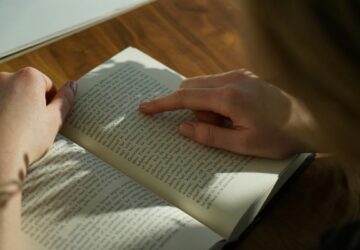
Reading as Mental Design: How Books Shape the Way We Think
Flip open a book and you trigger a design studio in your head: eyes fixate for roughly 200–250 ms per word group, 10–15% of eye movements jump backward to verify links, and your working memory holds about four “chunks” while you assemble a model of what the text describes. Reading as a Form of Mental […]

Turning Data into Stories: The Psychology of Visual Complexity
A network map with 1,200 nodes feels mesmerizing until your eyes start to swim; a five-bar chart can feel banal yet instantly graspable. The gap between awe and overload is not just taste—it’s how our visual and cognitive systems negotiate complexity, novelty, and control. If you want to use complex visuals to create connection and […]
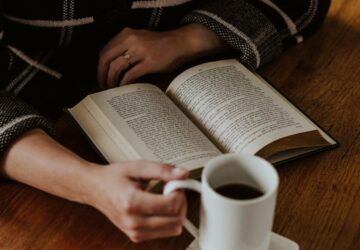
How to Find a Hobby That Truly Fits You
Give a hobby 21 days and 90 minutes per week, and you will learn more about your motivation, stress triggers, and attention than a dozen personality quizzes. A few concrete moves—testing a novel, a 5‑aside game, or a few low-stakes rounds of online gameplay—can reveal which activities calm your nervous system, sharpen focus, and actually […]

The Future of Reading: How AI Changes Book Discovery and Enjoyment
Libraries logged hundreds of millions of digital book checkouts last year, while neural text-to-speech can now produce a clean, hour-long audiobook in minutes. Meanwhile, recommendation models trained on billions of reading interactions quietly shape what appears in your “Because you liked…” rows. The future of reading is no longer just about pages and covers; it’s […]
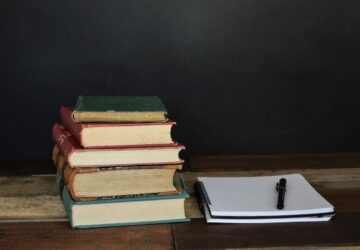
The Visual Language of Books: How Covers Communicate Complexity
At thumbnail size—often 100–160 pixels wide on retail grids—a cover must communicate genre, tone, and complexity before a reader can zoom in. The difference between a muddled thumbnail and a crisp focal point can determine whether a title gets a click, a pickup, or a pass. If you want a practical method for turning ideas […]
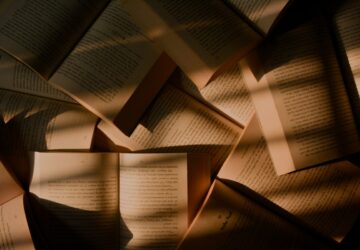
Deep Reading in a Digital World: Stay Focused in an Age of Distraction
Your attention is outnumbered: surveys put daily phone pickups in the 50–150 range and notifications in the dozens, while a single interruption can cost several minutes to regain depth. If you want Deep Reading in a Digital World: How to Stay Focused in the Age of Distraction, you need a deliberate method, not willpower. This […]